Four Must-Know Differences Between GA4 and Universal Analytics
Google Analytics has of course long been an essential tool for businesses and marketers, providing valuable insights into website traffic, user behavior, and conversions. Enter Google Analytics 4 (GA4), a significant overhaul that brings new features and capabilities. Let’s take a look at some key differences between GA4 and its predecessor, Universal Analytics, and discuss the challenges these changes might pose for your business.
Shift to an Event-Driven Data Model
The most significant difference between GA4 and UA is the shift towards an event-driven data model. While UA primarily focused on sessions and pageviews, GA4 emphasizes user interactions and events.
While this new approach promises a more accurate and comprehensive understanding of user behavior, it also introduces a steeper learning curve for anyone who is accustomed to the simpler, session-based model. For example, you may encounter challenges in effectively tracking user actions and attributing conversions across platforms.
However, it’s still worth the time and effort to understand what the new metrics and events are actually telling you. Take the deprioritising of Bounce Rate for example. While Bounce Rate was an easy metric to understand, it could be misleading. The new “Engaged sessions” is harder to wrap your head around but it potentially tells you more about how users are interacting with your site. It’s essential to adapt to these and other metrics in GA4.
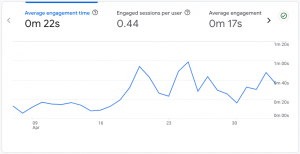
Redesigned User Interface
First the bad news: the revamped GA4 user interface is more complex, which means working a bit harder to access specific insights. It could be a good idea to get more familiar with generating custom reports, instead of relying solely on the pre-built reports provided by UA.
On the upside, the redesign also offers more flexibility and customization options. This enables you to uncover the insights that matter most to your business.
Dedicate some time to mastering the GA4 interface, or using tools such as Google Data Studio to build bespoke dashboards that will help you visualize the data in a way you find useful.

AI Predictive Insights
Another significant enhancement in GA4 is the incorporation of artificial intelligence (AI) for predictive insights. However, these advanced capabilities depend on having sufficient data volume, which may be a challenge for small businesses or those new to GA4. As a result, it may take time before you can fully benefit from the platform’s machine learning features and predictive analytics.
Despite this initial limitation, as you accumulate more data in GA4, these insights can help you stay ahead of the curve and make informed decisions based on anticipated user behaviour.
While how well these predictive AI models will work for you will depend on your business, it is still worth testing this feature to see what useful insights you may be able to gain.
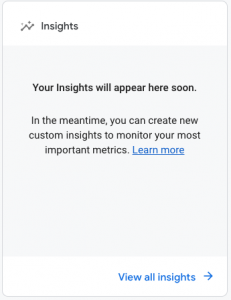
More Planning Required
The event-driven data model in GA4 demands more planning and strategizing compared to the relatively straightforward approach of UA. Instead of merely placing a tracking code on every page of your website, you need to carefully plan out the events you want to track and how to monitor them across different devices.
While this increased emphasis on planning can lead to more accurate and insightful data analysis, it does mean you need to determine the key events that drive your website and plan for them before you implement GA4. You cannot expect the platform to just have the data you need when you need it.

Are you Ready for GA4?
The transition from Universal Analytics to GA4 represents a significant change. While Google has offered to transition users for free onto GA4, this is likely to be a very cursory transition. To set up your business for success, prepare to invest time and energy in:
- Investigating the events that matter on your site
- Planning how you are going to best track those on GA4
- Executing a full implementation
- Setting up reports and dashboards for ongoing analysis
If you are looking for assistance with your implementation, reach out. Binary & Co is in the process of helping businesses from a variety of industries make the transition.


